Qt is one of the most popular cross-platform application frameworks. It's easy to integrate CartoType into a Qt application. Write your code using the CartoType C++ API and link your app to the CartoType libraries.
The CartoType Maps App is built using Qt Creator, Qt's standard IDE, and runs on Windows, Linux and macOS. Source code is available from the CartoType public repository.
Are there any difficulties in using CartoType in Qt? Not really. The fully commented Maps App source code shows how to draw the map using graphics acceleration, respond to user actions, load maps, fonts and style sheets, and much more.
Windows
Download the CartoType Windows SDK and unzip it, then link your Qt app to
CartoType\bin\16.0\x64\ReleaseDLL\cartotype.lib
CartoType\bin\16.0\x64\ReleaseDLL\CartoTypeQtMapRenderer.lib
Put these files in the same directory as your executable Qt app:
CartoType\bin\16.0\x64\Release\libEGL.dll
CartoType\bin\16.0\x64\Release\libEGLESv2.dll
If you are using the open-source version of Qt under the LGPL, as does the Maps App, you will also need these files, which are supplied with Qt, to be in the same directory as your executable:
d3dcompiler_47.dll
Qt5Core.dll
Qt5Gui.dll
Qt5OpenGL.dll
Qt5PrintSupport.dll
Qt5Widgets.dll
and this file should be in a subdirectory called platforms:
qwindows.dll
Linux
Download the CartoType Linux SDK and unzip it, then link your Qt app to
bin/libcartotype.a
bin/libCartoTypeQtMapRenderer.a
Put these files in the same directory as your executable Qt app:
libGL.so.1
libglapi.so.0
If you are using the open-source version of Qt under the LGPL, as does the Maps App, you will also need these files, which are supplied with Qt, to be in the same directory as your executable (but note that the final number, e.g., .5, may be different unless you use a link without a final number):
libicudata.so.56
libicui18n.so.56
libicuuc.so.56
libQt5Core.so.5
libQt5DBus.so.5
libQt5Gui.so.5
libQt5OpenGL.so.5
libQt5PrintSupport.so.5
libQt5Widgets.so.5
libQt5XcbQpa.so.5
and this file should be in a subdirectory called platforms:
libqxcb.so
Macintosh
Please contact us for details. The macOS SDK is not built as part of our standard release program but can easily be built on request.